Interactive Flat Panel
Our factory fabricates interactive flat panel displays (IFPD) for convenient video conferencing in business and whiteboarding in education. Contact Us Now!


Interactive Flat Panel manufacturer
OkDigitalSignage is a leading interactive flat panel display(IFPD) manufacturer in China.
Besides IFPD, we have other 3 main production lines, such as digital kiosks, digital signage, and interactive whiteboards. We have a full-blown quality assurance system, ISO9001, which can guarantee that your orders will be processed under strict quality control.
We have supplied lots of products to audiovisual companies, who provide AV solutions to their clients locally. Contact us now to get your quote today!
Compatible with Android and Windows Operating Systems
Interactive flat panel can be operated by Windows or Android OS.
Windows is installed in the OPS computing module, you can update or maintain it conveniently, supporting Windows 10.
Android is integrated with the mainboard of IFPD, supporting up to Android 9.0.
However, you could also install Linux or macOS to the OPS module on your own.
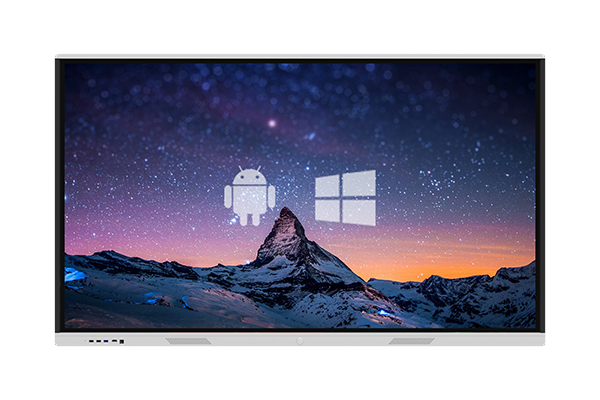
Interactive Flat Panel – The Ultimate FAQ Guide
In today’s digital world, interactive flat panel display (IFPD)plays an important role in improving the learning process at schools and corporate organizations. In fact, many hospitals and hotels are also investing in these displays for their day-to-day proceedings.
If you plan to buy an interactive flat panel for your classroom or organization, you should read this guide till the end.
Table of Contents
- What is An Interactive Flat-Panel Display?
- What Technology Is Used For Interactive Flat Panel Displays?
- Why Are They Called Interactive?
- What Interactive Flat Panel Consists Of?
- How Does An Interactive Flat Panel Display Work?
- What Are The Features Of Interactive Flat Panel Display?
- How Can Interactive Flat Panel Displays Make Business Meetings Better?
- How Can Interactive Flat Panel Elevate the Teaching-Learning Experience?
- What Are The Administrative Beneits Of IFPD?
- What Is The Difference Between Interactive Flat Panels And Smart Projector Boards?
- Are There Any Disadvantages Of Implementing IFPD in the Learning Environment?
- Why Do IT Departments Love IFPDs?
- How To Choose Interactive Flat Panels?
- How Much Does An Interactive Flat Panel Display Cost?
- How Do You Choose a Brand of Interactive Flat Pane?
What is An Interactive Flat-Panel Display?
An Interactive Flat-Panel Display is a giant infrared touchscreen display (powered by LCD technology) with a great screen resolution, sound, enhanced connectivity, built-in software solutions, the function of multi-touchpoints, and so much more.

It comes with an in-built Android and Windows operating system (OS). The inclusion of OS means that these displays can act as an independent collaborative meeting platform – that can generate content without the need for a projector.
What Technology Is Used For Interactive Flat Panel Displays?
IFPD typically uses infrared technology (IR) for fast detection of a touch. The IR can also track multi-touch input accurately.
The technology is incredibly fast, and it is not humanly possible to move your finger or any other tool quicker than the technology can track. Plus, IR technology is not pressure-sensitive, which means you don’t need to press hard on display.
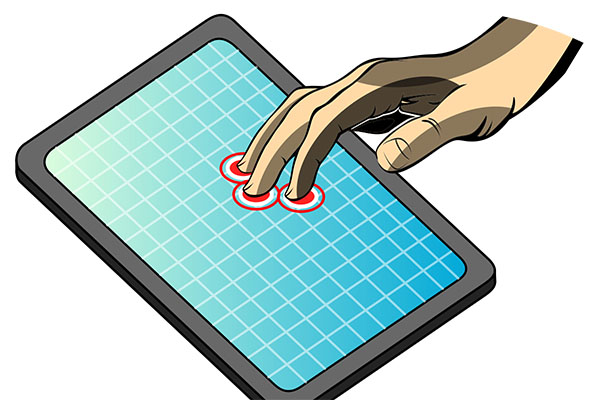
Infrared touch screens operate on the basis of interrupting IR LED beams to determine the location of touch events. The sensors and infrared LEDs are embedded around the display, so there will be no interference with the LCD panel This IR LED emits an invisible grid of beams that are invisible to the human eye.
Why Are They Called Interactive?
Interactive flat panel displays are called ‘interactive’ because they have a touchscreen (multi-touch control) feature that facilitates a more engaging experience for the audience.
Whether you’re reviewing a file in a classroom or conducting brainstorming sessions with professionals in a meeting room, interactive displays allow you to manipulate on-screen data, – Make notes, Zoom in, Zoom out – Highlight important information, and much more.
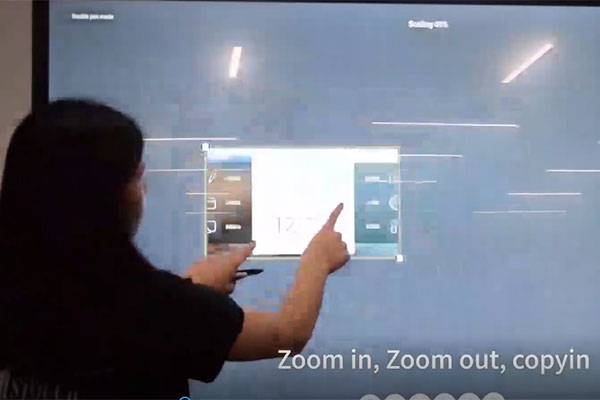
Whatever you could do with a manual document in an old school setting, you can now do that with IFPD.
Thanks to built-in Android interfaces and annotation toolkits.
What Interactive Flat Panel Consists of?
IFPD consists of the LCD screen, IR touch frame with built-in IR LEDs and photodetectors, infrared touch overlay (tempered glass and IR touch frame), Operating system (windows and android), and computer components.
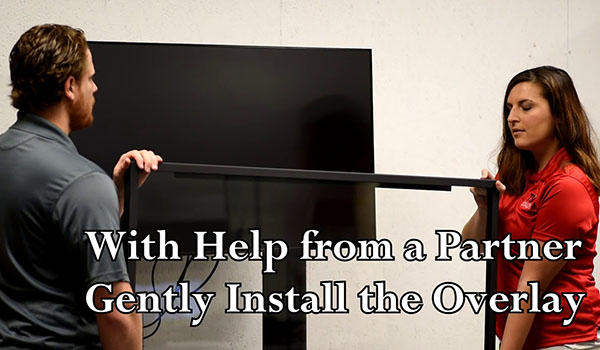
Basically, IFPD is a commercial computer that becomes a complete interactive display system when combined with interactive software. Indeed, the built-in qualities like smooth gesture recognition, short response time, and an exceptional level of strength and durability make IFPD professionals’ number one choice.
How Does An Interactive Flat Panel Display Work?
Since IFPD uses infrared technology, there’s no denying that they are highly touch-sensitive because the IR touchscreen works with advanced light beam interruption technology.
When you touch the surface, a disturbance is created in a uniform beam of light. The device then determines where this interruption occurred – to identify the precise point of contact.
Even the most subtle touch could give a touch command.
IFPD, when combined with IR technology and interactive software, makes it suitable for a diverse range of applications, especially where sensitivity is needed.
Watch a video to learn how infrared touch screens work?
What Are the Features Of Interactive Flat Panel Display?
The list is too long, but the following five best features make smart interactive flat panels different from other displays.
#1 Great visual impact
The interactive flat panel displays pictures in 4k ultrahigh-definition resolution, which reduces eye strain while providing sharper and clear visuals to everyone present in the room.
#2 Multiple screen size
Flat-panel interactive displays typically have 55″ to 98″ screen sizes. Remember, the size of the room defines the size of the screen, and the screen size should be large enough to entertain the audience sitting at the back.
#3 Multi-touch screen
The multi-touch feature allows three or more touches on a single interface simultaneously. It means two or more people can use the display for zooming, selecting, swiping, scrolling, and more. This is the most attention-grabbing technology available in today’s digital world.
#4 Low maintenance
Unlike traditional whiteboards or smartboard projectors, IFPD requires very low maintenance. You don’t need to call a professional to do the job because a damp non-abrasive cloth can easily clean your interactive flat panel display screen.
#5 Provides more control to the users
The built-in Android interface, an easy-to-install software solution, and network connectivity of IFPD provide more control and convenience to the user. Furthermore, the touch display is compatible with a wet hand, bare finger, gloved finger, pen, and stylus, so a user gets many choices to use the screen. Unsurprisingly, businesses and schools are quickly migrating from traditional whiteboards to interactive flat panels.
How Can Interactive Flat Panel Displays Make Business Meetings Better?
Engaged employees are productive employees. If you use interactive flat panel technology in meetings, you can create and share digital content with employees to make business communications clear and compelling.
Here are the benefits of using IFPDs in a business meeting:
#1 Faster Setup Time
The configuration of the interactive display is simple and fast. There’s no need to connect projector wires.
#2 Automatic saving of work
Meeting attendees won’t have to write notes manually. They can focus on the presentation because everything saves automatically– allowing them to access files later.
#3 No interruption during presentations
Forget old-school marker pens that stop working during an important session. Forget overhead projectors that come with so many problems and run out at a crucial presentation. An IFPD will add value to your meetings.
#4 Portable
IFPDs come with a trolley cart which you can take anywhere within the office building. The concept provides ease and flexibility to professionals to discuss their digital data anywhere.

#5 Prompting participation at the meeting
Because IFPDs offer a hassle-free experience to both employer and employee, the culture at the meeting becomes healthy. Participants enjoy using a multi-touch feature that helps increase their engagement levels.

How Can Interactive Flat Panel Elevate The Teaching-Learning Experience?
The use of interactive flat panels for education settings is making tremendous changes in teaching-learning behaviors. The new technology engages students’ interaction in the class, allowing teachers to offer more learning opportunities each passing day. Here are the benefits of using an interactive flat panel in education.
#1 Promotes proactive learning
The interactive display comes with a user-friendly interface that simplifies the teaching and learning process.
- It allows real-time lesson building during a class
- Students can capture and record lessons to review later
- Network and internet access facilitates distance learning
- The use of software helps create lessons that could further integrate with other built-in preparation tools.
All these features of IFPD promote active learning in the class.
#2 Boost collaboration
Interactive large panel displays enable collaboration that results in effective learning. With its multi-touch feature, students can work together as a team and feel more confident than before. It’s an ideal way to brainstorm because their minds are actively engaged in the lessons.
#3 Enhancing classroom management
Touch interactive flat panels can be a boon to keeping your class running without any disturbance. There’s no need to look for additional tools as hand gestures can expand the writing area, erase the previous work, and zoom-in, zoom-out the page. All these things keep students concentrated. Remember, the more engaged students are, the better will be the class decorum.

#4 Google Hangout
IFPD is a cool way to connect your class to students across town. You can use Google Hangout with other students by connecting a laptop to touch screen monitors. This is how the classes could interact with each other on the large screen for better collaboration of a project.
#5 Easy to implement
Unlike traditional projector-based technology, interactive flat panel displays offer big benefits. Gone are the days when teachers have to connect projectors to pc and whiteboards for visual presentations. IFPD comes with built-in features and is faster to deploy. The best part is teachers can use it with minimal training.
What are the Administrative Benefits of IFPD?
Indeed, the inbuilt features of these displays are incredible and overcome outdated projector technology that comes with a problem like noise, heat, burnt-out bulbs, shadows, lighting problems, etc. IFPD administrative benefits include
- Easy installation
- An all-in-one solution
- Lower energy consumption
- Reduced maintenance
- Greater reliability
- No bulbs
- No additional connection
- Longer lifespan
- Wall or cart-mount for resource sharing
What is the Difference Between Interactive Flat Panels And Smart Projector Boards?
When talking about the IFPD Vs. Smart Projector Board, we know the former has the edge over conventional setup in all respects and is the clear winner.
#1 IFPD comes with infrared technology
The IR supports 4k resolution displays, multi-touch applications and can perform well in an indoor lighting environment – the smart brightness feature automatically adjusts the screen brightness according to the external lighting. Whereas, a traditional smart projector board isn’t IR technology-based and cannot perform well in lights.
#2 IFPD looks neat and visually appealing
The premium-designed touch screen display has a sleeker panel and thinner bezel, making the entire system clutter-free and visually appealing. Moreover, it takes up much less space in contrast to the traditional whiteboard.
#3 IFPD offers ease of installation
Interactive flat panels take less time to configure. There is no hassle of cables as required in a smartboard projector. Watch the below video to learn more about Installing an Infrared Touch Screen Interface.
#4 Play Multimedia Content In HD
IFPD supports full high definition /4K resolution. Teachers can use the internet to access high-definition videos to aid their lessons. Likewise, it also helps students to understand the concept better.
#5 IFPDs comes with an inbuilt sound system
The interactive touch display comes with powerful inbuilt speakers to produce quality sound output – capable enough to sound a large room efficiently. This feature eliminates the need to attach an external sound device. While in the case of smartboards, an external sound system is required.
#6 IFPDs comes with an inbuilt camera and microphone
The built-in camera and microphone allow you to host a remote training session and other important meetings effortlessly.

While these are the main features that set IFPD apart from the traditional projector, the list doesn’t end here. The IFPDs allow wireless screen sharing, so taking a screenshot will no longer be a problem. All these premium features, when combined, makes IFPD a more convenient and utility-driven device.
Are There Any Disadvantages of Implementing IFPD in the Learning Environment?
While there are many benefits to using IFPD in business and classroom settings, there are a few potential downsides that these learning organizations will want to evaluate before making a purchase.
#1 Need To Train Stuff
IFPD requires just a few training sessions.
You can offer professional development packages in your schools and businesses to get the most out of your investment.
Professional training of teachers and employees before implementing this device ensures that there will be no disruption during the sessions and a better learning environment will be maintained.
#2 Price
For small to midsize schools and businesses, the most important consideration is the price of this advanced technology which is generally more upfront than traditional smartboard projectors.
However, projectors can cost more if you consider the total cost of ownership, such as cost of installation, IT time, ongoing maintenance, and replacement bulbs and cords – all add to the initial cost.
This new technology is a replacement for an outdated projector which means none of these things will add to the interactive flat-panel price.
Why Do IT Departments Love IFPDs?
While it may look like this advanced technology might require a complex installation and maintenance that leans on IT department time, this is not true. IFPD features out-of-the-box functionality and runs with minimum ease.
- No need to change bulbs
- Fewer parts to clean and maintain
- No emergency calls to rush for a meeting that’s about to begin
Moreover, the installation requires no construction crews and no mounts – as required for smartboard projectors.
How to Choose Interactive Flat Panels?
In addition to the price, there are plenty of things that you’ll need to compare and review when picking the ideal IFPD system for your organization. Tips to buy IFPD
#1 10-point touch or 20-point touch?
Before you invest in an interactive display, check how many touchpoints it comes with. It can also depend upon the size of the display.
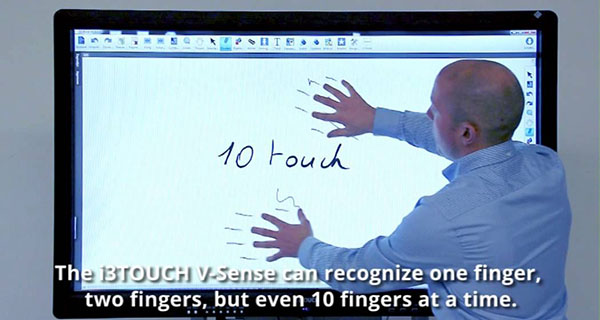
Generally, an 86-inch IFPD comes with 20-touch points; it provides enough room for 20 students to work together on display simultaneously.
#2 Screen sizes
Interactive flat panel displays come in different sizes that suit different meeting rooms. However, your overall goal should be to create a set-up that keeps the audience engaged. The most important consideration (before choosing a screen size) is your audience. If you have a small team of fewer than five members, it could be best to buy a 65″ screen. For larger teams of over ten personnel, you must invest in a large IFPD typically between 84″ to 98″ to keep everyone engaged.
#3 UI/UX design
It would be best if you spent more time looking for the display’s UI/ UX design. Invest in models that take care of user experience and do not offer complex features. You can also check out the user reviews which describe its ease of use.
#4 Supports multiple file formats
When exploring touch screen display options, look at the types of presentation files your organization works with. Many users overlooked the compatibility part during the buying process, which later demands plenty of hours to speed with things. Therefore, you should check if the device is compatible with MS Office file formats, like Excel, Word, PowerPoint, and PDF – commonly used by businesses. Cloud connectivity is also important to consider, as most people save and share documents via Cloud Drives.
#5 Compatible with video conferencing
The displays integrated with an Android-based OS are compatible with the video conferencing feature – the most efficient way to interact with remote clients or staff.

Purchasing an interactive flat panel display demands proper research and planning; otherwise, it would be a commercial failure. Do follow the tips mentioned above if you want to make the right choice for your school or office.
How Much Does An Interactive Flat Panel Display Cost?
The interactive flat panel typically costs $1,000 to $5,000 or even more. The cost depends on the brand and features it comes with, such as
- Qualities and components – Higher quality panels are a bit costly, but they are reinforced with protective tempered glass. This guarantees the durability of the display.
- Display size – The bigger the screen size of the display, the more it will cost.
- Touch features – Interactive flat panels come with multi-touch technologies. The more versatile the touch controls, the more it will cost. You will need to check if the display has10-point touch or 20-point touch.
How Do You Choose a Brand of Interactive Flat Panel?
Choosing a brand of IFPD requires careful consideration. You’ll need to check the total package that the manufacturer is offering at the given price. Remember, there are a limited number of LCD IFPD manufacturers globally; this is why you should pay attention to the overall package. To compare manufacturers, you’ll need to learn this question checklist
#1 What OS do they support?
Look for Android or WindowsOS
#2 What software is offered?
You might be looking for some form of annotation software. However, there’s more than this. Check out what educational content do they offer? What free resources do they have which you can download?
#3 What is the warranty?
Most of the manufacturers give a minimum of 3 years warranty.
#4 What training development is included?
You should be looking for an eBook dedicated to training and professional development.
#5 Price
Of course, price is the biggest factor to consider. You should analyze and compare the prices of IFPD offered by different manufacturers so that you can make the right choice. Indeed, with each passing day, technology offers new possibilities for learning, and IFPD is among the most versatile pieces of Audiovisual (A/V) technology that has replaced the use of projectors in the learning environment. Therefore, you should make a decision wisely.
