Interactive Whiteboards

Interactive Whiteboards Factory
OkDigitalSignage is a professional manufacturer of interactive whiteboards (IWB) and interactive flat-panel (IFPD) in China.
Our plant has taken out ISO9001 certificates and we can guarantee that every order will be processed under the standard of procedure(SOP), You will receive products with stable performance.
The size of our IWB boards varies from 65″ to 98″, which can be mounted onto walls or a portable bracket with wheels. contact us today, let’s talk more.
Interactive Whiteboard – The Ultimate FAQ Guide
As technology continues to advance, those industries that might not have taken advantage of the interactive whiteboard are now yearning for it.
Schools, offices, workgroups, and individuals like professional digital artists have begun to search for ‘LCD interactive whiteboards’ that allow visual sharing of information to help people communicate and collaborate more efficiently.
If you also plan to invest in interactive whiteboards for your office or classroom, read this guide till the end.
Table of Contents
- What is Interactive Whiteboard?
- What is Interactive Whiteboard Technology?
- Why Are They Called Interactive?
- What are Interactive Whiteboards Made of?
- What Operating System Does Interactive Whiteboards Have?
- Is the Interactive Whiteboard Better Than Ordinary Board Why?
- What are the Main Features of Interactive Whiteboard that Make it Different from Ordinary Board?
- What are the Applications of Interactive Whiteboards?
- What Are the Benefits of Interactive Whiteboards in Education and Businesses?
- Are Interactive Whiteboards Waterproof?
- Do All Interactive Whiteboards Need a Projector?
- How to Configure LCD Interactive Whiteboards?
- How Can You Write On An Interactive Whiteboard?
- How to Use Interactive Whiteboard for Google Classroom?
- What Size Interactive Whiteboard Should You Get for a Classroom?
- What Is Interactive Whiteboard Software?
- How Much Does An Interactive Whiteboard Cost?
- Why Are Interactive Whiteboards So Expensive?
- How to Choose Finger Touch Interactive Whiteboards for the Classroom?
- What is the Difference Between Portable Interactive Whiteboards and Fixed Ones?
- How to Maintain Smart Interactive Whiteboards?
- How Long Does A Whiteboard Last?
What is Interactive Whiteboard?
An interactive whiteboard is a large writable display screen that comes with two systems; android and windows.
Normally, an interactive whiteboard (IWB) is fixed on the wall and works like a standalone touchscreen computer which allows you to perform multiple tasks and operations without the need for a projector.

You can draw on whiteboards with a pen or finger and easily save your work for use in the next lesson.
Moreover, you can email the whole learning material to students who were not present that day in the class.
This is not the case with traditional whiteboards.
What is Interactive Whiteboard Technology?
The displays of IWB are designed with infrared touch screen technology for huge ease of use.
Infrared touch technology uses light-emitting diodes and sensors embedded in a bezel around the display. It emits and detects rows and columns of infrared light across the surface of the display.
These LEDs are constantly emitting infrared light and are invisible to the naked eye.
When you touch the display with either a smart pen or finger, the electrical conductivity occurs in this light, not visible to you.

Various touch screen technologies are implemented on IWB, but infrared is suitable for large sizes and is the most popular technology for this application.
Why Are They Called Interactive?
Interactive whiteboards are called ‘interactive’ because it allows you to control the display by using a finger or pen.
Infrared (IR) light can sense where your finger or pen moves and easily save the work. This makes a great learning environment for both students and teachers.
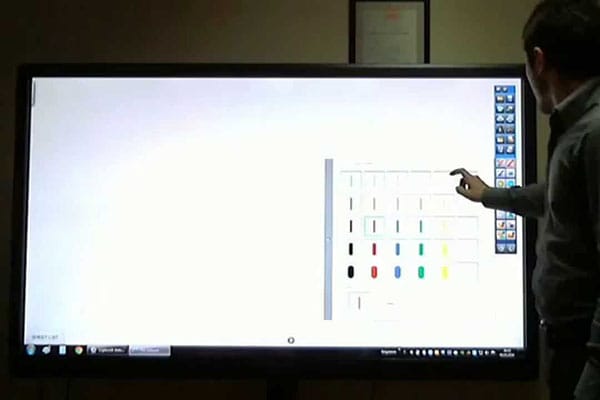
What are Interactive Whiteboards Made of?
Interactive whiteboards are made of tendered glass and LCD screen.
Unlike traditional whiteboards, IWB never left behind any stains after wiping off drawings or writing. The tendered glass is resistant to this, and you’ll face no discoloration problem.
LCDs are best known for better color reproduction, large viewing angles, durability, and energy-efficient properties.
What Operating System Does Interactive Whiteboards Have?
As said above, the interactive whiteboard has a touch-controlled screen that works independently; the device comes with two operating systems (OS), Android and Windows.
Android OS is used in high-end models that have a built-in camera, and microphone and can connect 5G Wifi network – suitable for business meetings. However, you’ll need to install software to conduct meetings.
Windows OS is used in low-end models that are commonly used in schools.
To create an entire digital signage solution, Windows OS will be installed in the Open Pluggable Specification (OPS). This format enables the easier integration of a computing system into the display panel.
An IWB, when combined with software and other peripherals, becomes a complete interactive whiteboard system – most commonly used to conduct a learning session.
Is the Interactive Whiteboard Better Than Ordinary Board Why?
Indeed, interactive whiteboards resemble traditional projector-based marker boards; the added functionality is touch recognition that simplifies the learning processes.
The use of projectors demands darkening the room – the major drawback in learning. Also, projectors provide a paler image, making it difficult for people to draw or write at their desks during a lecture.
Thankfully, LCD IWB resolves this problem.
What are the Main Features of Interactive Whiteboard that Make it Different from Ordinary Board?
The three main features of interactive whiteboards include:
#1 Content Interaction
The technology allows you to interact with computer files, documents, images, and other content by touching the screen.
You can draw lines and images, interact with hyperlinks or buttons, highlight text, and much more.
#2 Interconnectivity
You can connect interactive whiteboards to peripheral devices to interact with audiences.
Likewise, you can also connect whiteboards to networked computers to interact with viewers not present at your location, offering content interaction at a distance.
#3 Saving and Printing
The interactive whiteboard technology allows you to save and print writing made on whiteboards.
You can also record the events of a presentation and disseminate them (via printing a hard copy or email) to the audience present and to viewers who could not attend.
What are the Applications of Interactive Whiteboards?
Interactive Whiteboards for Teaching:
- Interactive whiteboards, also known as educational whiteboards, are ideal for use in teaching applications.
- Many schools, universities, colleges, coaching centers, and other training institutions use these interactive whiteboards to provide interactive learning sessions.
- IWB is also best used for training students in keyboarding, digital storytelling, brainstorming sessions, and imparting computer skills.
- If a school plans to invest in IWB technology, it needs to train all teachers to use the device comfortably.
Interactive Whiteboards for Business:
- You can easily host meetings and give presentations with IWB.
- That’s also the case for the audience who’s not present in the location but can still interact with virtual interactive whiteboards.
- If a company plans to invest in IWB technology, it needs to train all employees to use the device comfortably.
Note: The LCD interactive solutions are designed to be flexible and easy to use; therefore, their training period will likely be minimal.
What Are the Benefits of Interactive Whiteboards in Education and Businesses?
Benefits of Interactive Whiteboards in the Classroom
For students
- Making distance learning more convenient. Supports a range of learning styles that leads to consistent improvements in students across all subjects – the system supports visual, auditory, and kinesthetic learning styles, whether it is a collaboration exercise for math or anything else.
- Have very positive impacts on the student’s attention and attitude. The motivation they get from interactive learning produces ethos in the classroom.
For teachers
- An interactive whiteboard for online teaching helps tutors save notes such as templates, worksheets, or assignments and review them later.
- Moreover, interactive whiteboards help tutors present notes to students who were absent in the class.
Benefits of Interactive Whiteboards in Business
- Interactive whiteboards, when use in office conferences, is capable of delivering an intuitive, hassle-free experience.
- In the past, employees would manually write notes and would have to record sessions on their smartphones. Now, IWB removes that hassle.
- The all-in-one interactive whiteboard system handles collaboration and interaction easily. There’s integrated software that allows effortless video conferencing so you (the host) won’t have to call IT experts every time – it’s easy to use.
- The use of smart interactive whiteboards for PowerPoint presentations is great. It helps increase engagement levels, allowing multiple participants to write or draw on the IWB (using advanced IWB tools). It can turn a one-way presentation into a really interesting conversation!
- The use of interactive whiteboards for Google meet is increasing day by day. Many IWB tools can easily be used with Google Meet.
- The culture at the meeting became healthy and more collaborative by encouraging more input from participants and opening up dialogues to them.
Are Interactive Whiteboards Waterproof?
Yes, the interactive whiteboard is waterproof and has high strength.
Do All Interactive Whiteboards Need a Projector?
No, the latest giant LCD touch screen monitors do not need a projector.
The inbuilt features of these LCD interactive displays are versatile and overcome many of the disadvantages of projectors such as noise, heat, burnt-out bulbs, shadows, lighting problems, and more.
Very soon, IWB will not need projectors because LCD screens get cheaper. Many top brands which specialized in the interactive touch panel have already launched high-quality interactive displays at a great price.
How to Configure LCD Interactive Whiteboards?
A fully integrated IWB that is not projector-based (which demands more time) can be installed in a few hours.
Since the configuration of this new technology is very easy, the organization can have their new display installed and running for use the same day.
The interactive solutions come with built-in features and won’t require major programming/wiring. However, the integrator will need to ensure that the touch capabilities are working properly after the installation as they were before.
How Can You Write On An Interactive Whiteboard?
To write on IWB, you’ll need to pick up a pen tool from the pen tray.
You can write just like you would with a normal pen.
And, to erase your digital ink, simply use the eraser tool from the pen tray and move it over your notes in a smooth motion.
You’ll be glad to learn that the interactive whiteboard technology encourages student engagement in the lessons – by using a touchscreen to take notes.
How to Use Interactive Whiteboard for Google Classroom?

Google Classroom interactive whiteboard is the best solution (e-learning tool) for teachers looking to leverage the latest technology, offering benefits to their students.
The question arises, “can you use Google Classroom with an interactive whiteboard technology effectively?”
The answer is YES.
Interactive Whiteboard for Google Classroom is designed to streamline your ability to assign work to students – making communication easy.
Moreover, it also helps you work paperless, track each student’s progress, and much more.
This combination can help you produce a “24/7 available” digital classroom environment, and so your students can learn anytime at their own pace, unlike the traditional class time.
Combine Google Classroom with IWB technology, and you’re in the next level!
What Size Interactive Whiteboard Should You Get for a Classroom?
Flat-panel interactive whiteboards displays typically range from 55″ to 98.”
But the most suitable size of interactive whiteboards in the classroom is between 65″ to 84″.
The basic rule is that the size of the classroom should define the size of the whiteboard’s screen.
However, the screen should be big enough to entertain the students sitting at the back of the classroom.
What Is Interactive Whiteboard Software?
Interactive whiteboard software called Collaborative Whiteboard software connects users from various locations (across the globe) to visually interact and exchange ideas in real-time.
They are of great benefit to organizations with many remote employees or with limited meeting rooms.
Likewise, the use of software has also become increasingly popular in the education sector, giving teachers more flexibility to prepare and save lessons.
When you’re searching for IWB software, look for a package that provides the following features:
- Integrations with web conferencing platforms
- Exportable and downloadable boards
- Built-in design features; digital writing tools, color, shapes, templates, and text/font options
- Shareable whiteboards that allow participants to collaborate before or after a live meeting
- Support for multimedia – videos and images
- Designed for interaction with multiple devices such as tablets and smartboards
- Polling capabilities
Pricing
Interactive Whiteboard Software is relatively affordable. You can find paid plans for approx $8/mo per editor.
If you choose the higher-end package, pricing is $20+/mo per editor.
There are many software’s available for free. However, they offer limited features. If you’re looking for a solution that can be implemented organization-wide, a free version might not be suitable, and you will typically need to upgrade to a paid plan.
How Much Does An Interactive Whiteboard Cost?
The cost of a new LCD interactive whiteboard will normally fall between $1,500 to $6,500, depending on the functions it comes with each model.
Why Are Interactive Whiteboards So Expensive?
Interactive Whiteboards are not just one thing. They are effective in numerous settings such as brainstorming sessions, conferences, classroom discussions, and much more.
Research has demonstrated that students learn fast when they get a multisensory, learning approach aka visual-auditory-kinesthetic tactile (VAKT).
Because interactive whiteboards bring convenience and flexibility in learning sectors, the cost is high.
How to Choose Finger Touch Interactive Whiteboards for the Classroom?
It’s no easy task, as you’ll need to consider many things.
Luckily we’ve compiled our top tips for buying the best finger-touch interactive whiteboard for your classroom.
#1 Size and Design
As said above, the most popular sizes for IWB in the classroom are between 65″ to 84″. However, you’ll need to consider the size of the room before investing in one. The screen should be large so that the students sitting at the back can easily read a 20pt font.
Besides the size, you must also check for the weight, function of multi touchpoints, sound, and the operating system of the whiteboard.
#2 Resolution is Key
The other essential important attribute is the resolution (the sharpness and clarity of the display) that the whiteboard offers.
The higher the resolution, the clear and crisper the image.
Some interactive whiteboards offer a 4K Ultra HD resolution (3840×2160) which is great.
#3 Networking
All interactive screens should come with an Android system and an Ethernet network interface with Wifi / Bluetooth.
#4 Lifespan
Before you invest in interactive whiteboards, it’s always worth knowing its expected lifespan along with the warranty terms.
The interactive whiteboard supplier must give a 3-year warranty at least.
#5 Software
As said above, the LCDinteractive whiteboard is equipped with software for delivering the best teaching-learning experiences. You have to choose the software depending on the needs.
What is the Difference Between Portable Interactive Whiteboards and Fixed Ones?

Besides being multitaskers – an infrared IWB comes in different formats, fixed and portable.
The standalone display needs to be mounted on the wall, whereas the portable display can be taken from one room to another.
Proper mounting of the fixed display is important. If not structured properly, the viewers can’t easily see the display. So, you must pick a location that is ideal for each person.
The advantage of the fixed display is that once it is installed, there’s no need to waste time with settings, and you can use it quickly.
In contrast, a portable interactive whiteboard takes teaching to the next level. Not only is it designed to provide ease to teachers, but it also supports student-centered active learning.
However, moving a display from one location to another is time-consuming but equally effective in the learning environment.
How to Maintain Smart Interactive Whiteboards?
For any electronic device, maintenance is the key. Generally, IWB is a maintenance-free product, but its regular maintenance will ensure that they work properly for an expected life span.
Follow these tips to maintain your IWB:
- Use a non-abrasive cloth (dampened with distilled water or liquid specially used for this purpose) to clean your interactive display screen.
- Never spray the solution directly onto the surface (to avoid over-saturating it); instead, use a spray bottle to apply it to the cloth.
- It is recommended to test a small screen area before cleaning it entirely, as most of the interactive screen displays are not waterproof.
- Sensor cleaning – pen sensors may stop functioning due to accumulated dust. You can use pressurized air to remove those dust particles.
CAUTION
- Before you begin the cleaning process of IWB, disconnect the cables
- Do not use permanent markers on the screen
- Do not rub the screen with a rough cloth or material
- Do not use harsh cleaning solutions or alcohol-based cleaners on the screen because they can damage the screen permanently
- Be gentle, and do not apply pressure to the surface while cleaning
How Long Does A Whiteboard Last?
Interactive whiteboard displays are typically sold with three-year onsite warranties, but they have an expected life span well beyond this, between 5-8 years.
Many high-tech interactive whiteboard manufacturers in China specialize in LCD touch panels for the education and business sectors.
We hope this informative guide will help you make the right choice.

