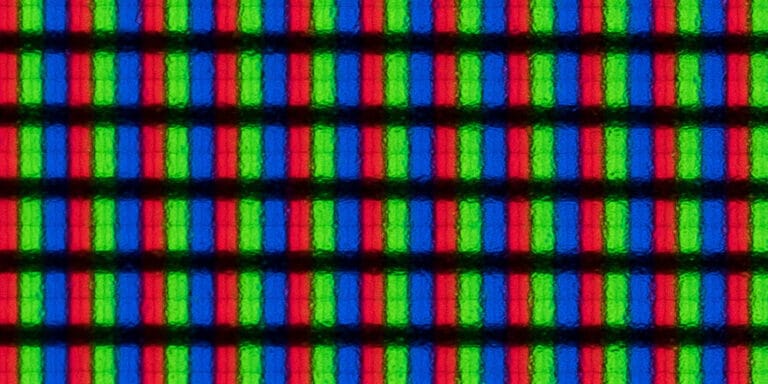If you’ve ever set up a router or network, you’ve likely come across the terms “WAN port” and “LAN port”. Understanding these ports is essential for connecting your devices correctly. A LAN port connects devices within a local network, enabling them to communicate and share resources efficiently, while a WAN port connects your local network to the Internet. Knowing the difference can save you from potential connection issues and ensure your network runs smoothly.
Key Takeaways
- A LAN port connects devices in a local network.
- A WAN port links your local network to the internet.
- Understanding port usage improves network setup and security.
What Is A LAN (Local Area Network) Port?
A LAN port is a network port that helps connect devices within a local area network. These ports are usually found on routers, switches, and computers. They play a vital role in building a home network or an office network.
The main purpose of a LAN port is to facilitate communication and data sharing among devices in a limited area. For example, you can connect computers, printers, gaming consoles, and smart TVs to a local area network using a LAN port. This setup allows devices to interact efficiently, whether for work or entertainment.
In the 1970s, Xerox PARC developed the concept of LAN. Initially, LANs used coaxial cables to connect devices. Over time, technology advanced, and now twisted pair cables and fiber optics are commonly used in home WiFi networks, providing faster and more reliable connections.
When setting up a local network, you’ll often encounter LAN ports marked for Ethernet connections. These ports support wired connections, which generally offer more stability and speed than wireless connections.
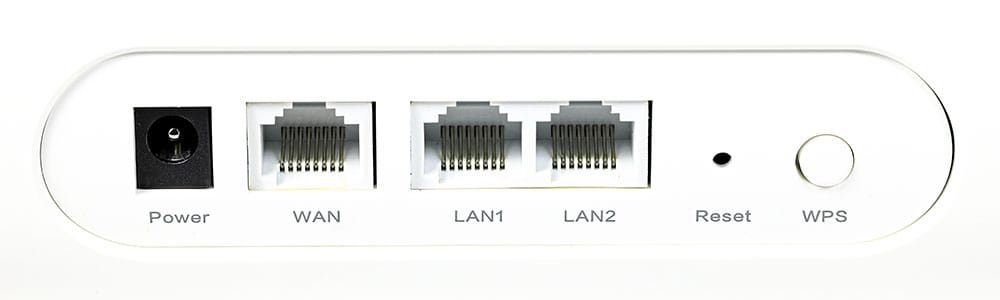
How Does A LAN Port Work?
Connection Method
A LAN port creates a wired connection using Ethernet cables with RJ45 connectors. This setup provides a stable and fast network connection. If you prefer wireless functions, most modern devices can connect via Wi-Fi, although this doesn’t use the LAN port directly.
Data Transfer Protocols
LAN ports work with the Ethernet protocol, following the IEEE 802.3 standard. The speed can vary, from basic connections at 10 Mbps to advanced setups reaching up to 100 Gbps. Faster speeds are often achieved with higher-grade cables like Cat5e or Cat6.
Typical Use Cases
In offices, LAN ports provide reliable and quick internet, perfect for tasks requiring strong network connections. At home, they support gaming and streaming by ensuring minimal lag and high-quality performance.
Examples
- Connect a desktop computer to a router using a LAN port to access the internet.
- Linking a printer through a LAN port lets multiple users share the device for easy and direct access.
Whether for a wired connection or integrating client machines into your network, LAN ports are crucial for maintaining dependable and efficient connectivity.
What Is A WAN (Wide Area Network) Port?
Wide Area Networks (WANs) span large geographic distances, such as cities or even countries. ISPs use these networks to deliver internet services to homes and businesses.
A WAN port is an essential gateway connecting your local area network to another external network or a broader network, usually the Internet. This port is typically found on devices such as routers or modems and is used for external network connections.

How Does WANs Work?
Connection Method
WANs use different types of physical connections, such as DSL, cable, or fiber optic cables. Your router connects to a modem, which then links to your Internet Service Provider (ISP). This setup allows your local network to reach external networks and access the broader internet.
Data Transfer Protocols
Several protocols help to transfer data across WANs. Some common ones include HDLC, PPP, and Frame Relay. These protocols ensure the data travels efficiently and securely over long distances, connecting different geographic areas.
Typical Use Cases
WANs are often used in home and business settings. In a home, your internet setup involves linking your home router to a DSL modem. Businesses commonly use WANs for internet access across multiple office locations, sometimes within a metropolitan area network.
Examples
One example of how WANs work is a typical home network setup. You connect your home router to a DSL modem to access the internet. In a business context, a company might use a leased line to link their internal network to an ISP. This enables the entire office to have reliable internet access.
Difference Between LAN Ports And WAN Ports
LAN and WAN ports are essential for connecting devices and networks, but they serve different purposes. Understanding their differences, such as their function, speed, and security measures, helps in setting up effective network systems that meet your needs.
| Aspect | LAN Port | WAN Port |
|---|---|---|
| Purpose | Connects devices within a local network for internal communication. | Links local networks to external networks like the internet for broader communication. |
| Full Form | Local Area Network | Wide Area Network |
| Primary Use | Internal device communication within a single network. | Connects the local network to the internet. |
| Infrastructure | Utilizes Ethernet cables or Wi-Fi for stable communication. | Uses DSL, cable, or fiber optics to connect with an ISP. |
| Coverage | Limited to a small area (e.g., room, building). | Connects across large distances (cities, countries). |
| Speed | Higher speeds, up to 100 Gbps. | Generally slower, up to 100 Mbps, varying by connection type. |
| Ports Available | Multiple ports, usually four or more. | Typically a single port for internet access. |
| Port Labeling | Labeled as “Ethernet” or with numbers, usually uniform in color. | Labeled as “Internet” or “WAN” with distinct coloring for easy identification. |
| Devices | Found in routers, switches, and computers. | Present in routers and modems for internet connectivity. |
| Protocols | Ethernet protocols (IEEE 802.3 standards). | Uses HDLC, PPP, Frame Relay protocols for external data transfer. |
| Security | High security due to limited access area. | Requires enhanced security (firewalls, VPNs) to counter external threats. |
LAN Security Concerns
One of the primary concerns for LAN security is unauthorized access from individuals within your network, potentially leading to data breaches. To mitigate this risk, implement strong passwords and network segmentation, which restrict access to authorized users only.
Firewalls play a critical role by acting as barriers against unwanted traffic, thus preventing malware from infiltrating your systems. Additionally, employing encryption for data transmitted over your LAN ensures that intercepted information remains unreadable and secure.
Setting up a VPN can further enhance security by encrypting data traveling between external networks and your local network, providing an additional layer of protection, particularly for remote access. Regular updates and patches for security systems are also vital in addressing vulnerabilities and protecting against various threats.
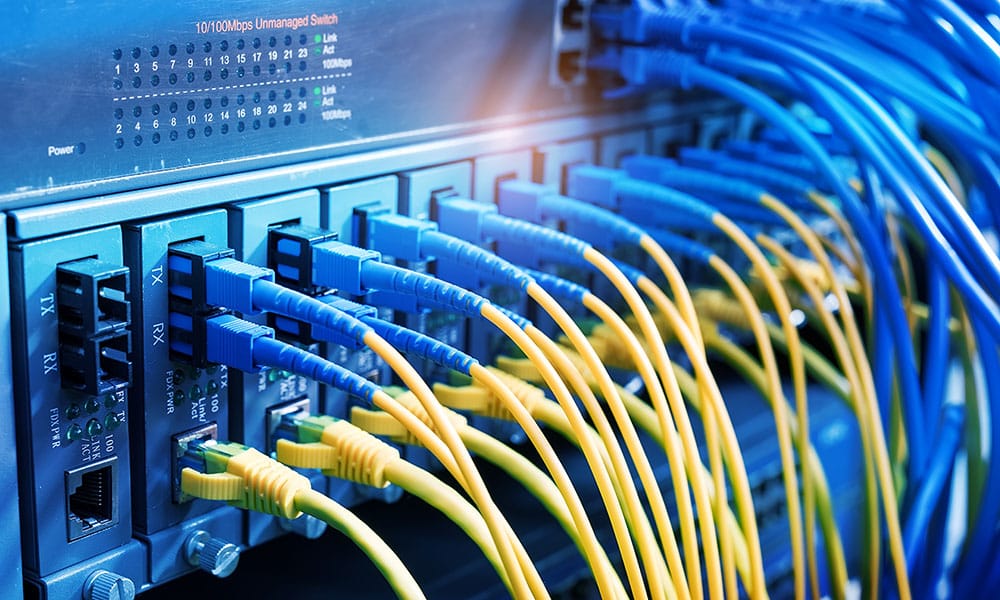
WAN Security Concerns
When it comes to WAN security, external threats pose significant challenges, including cyberattacks targeting network vulnerabilities. Using firewalls helps filter out malicious traffic and prevent unauthorized access to your network.
Like Lans, you can also utilize VPNs or encryption in WANs.
Furthermore, maintaining a close relationship with your Internet Service Provider (ISP) can enhance your WAN security. They can assist in managing traffic and offer tools to bolster network defenses, helping you stay proactive against emerging threats.
Frequently Asked Questions
Should I use WAN or LAN port?
Use a WAN port if you need to connect your router to the internet. It is vital for communication with the outside world. Alternatively, a LAN port is used for connecting devices within your internal network at home or in the office.
Why use WAN instead of LAN?
The WAN port connects you to the internet. Without it, you can’t access the web or any online services. This is essential if you need more than just a local network setup.
Can a LAN cable be used in a WAN port?
While you can physically plug a LAN cable into a WAN port, they serve different functions. The LAN port connects devices internally, while the WAN port links the router to the internet. Make sure cables are in the right port for proper function.
What is the WAN port used for?
The WAN port’s primary role is to connect your router to your modem. This connection is what enables internet access across all devices on your network. Without this port, connecting to the internet would not be possible.