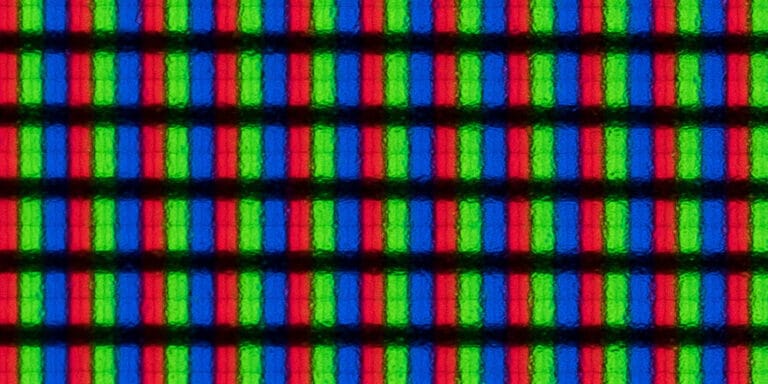When you think about connecting older computers or displays, you’ve probably encountered D-Sub and VGA connectors. These two types of connectors are often confused because they serve similar purposes, but there are key differences. VGA and D-Sub connectors can be the same thing, as VGA uses a D-Sub connector type.
D-Sub, short for D-subminiature, is a type of connector that includes a variety of forms, with VGA being one of them. The VGA connector, known for its 15-pin configuration, is a specific type of D-Sub connector. You might find it still in use with older monitors or projectors due to its analog signal transmission.
While both connectors can still be seen today, newer digital options like HDMI provide higher-quality video and audio through modern devices. With technology moving forward, understanding when to use these older connections can help you get the most out of your devices.
Key Takeaways
- VGA connectors are a type of D-Sub connector.
- Both VGA and D-Sub are used for analog signal transmission.
- Digital options like HDMI offer better video and audio quality.
Understanding VGA and D-Sub
When looking at video connections, VGA and D-Sub are often mentioned. VGA is a standard following a specific connector type, while D-Sub refers to a family of connectors. Both play roles in the transmission of analog video signals.
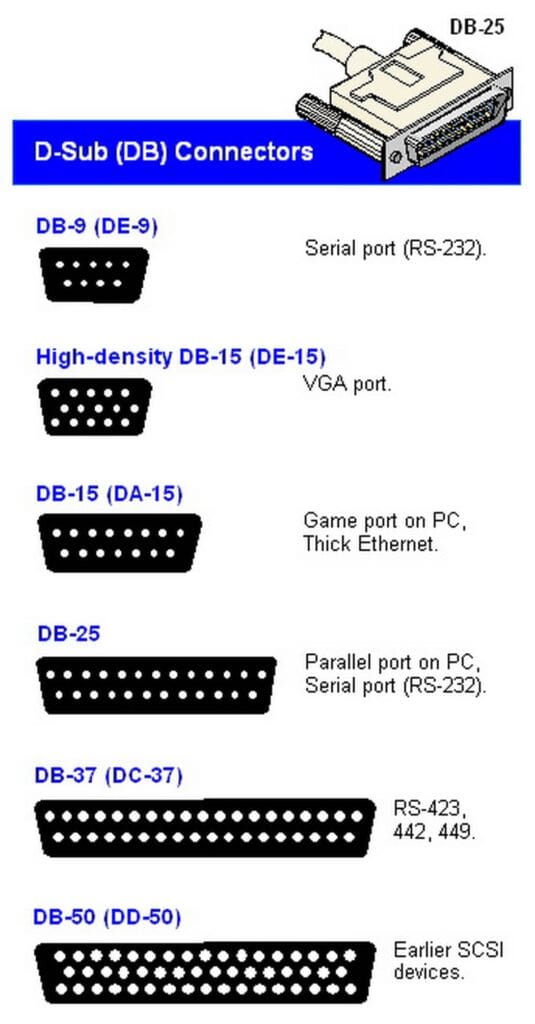
Historical Overview of VGA
VGA, or Video Graphics Array, was launched by IBM in 1987. Initially created for the IBM PS/2 line, it uses a 15-pin D-sub connector known as DE-15.
This connector allows the transmission of analog video signals. VGA quickly became a widespread standard for computers and monitors. Its analog nature means that VGA can be more susceptible to signal interference, especially with long cables. Despite its age, VGA connectors remain relevant for connecting older computers and displays.
D-Subminiature Connectors
D-Subminiature connectors, commonly called D-Sub, are a group of electrical connectors that have been used in various applications, including VGA connections. They come in multiple sizes, with pin configurations suitable for data and video signal transmission.
The DE-15 connector is a well-known D-Sub variety, part of the VGA standard, used to carry analog video signals. Besides video applications, D-Sub connectors are also employed in serial communication like RS-232. Their widespread use and adaptability make them a versatile choice in many electrical connection scenarios.
Technical Specifications and Performance
When you evaluate D-Sub and VGA connectors, it’s crucial to consider their signal quality, compatibility, and data transfer capabilities. Each aspect influences how these connectors function with modern video devices like computer monitors and televisions.
Signal Quality and Resolution
D-Sub and VGA both transmit analog video signals, impacting image quality. VGA can support resolutions like XGA and UXGA, offering sufficient quality for everyday tasks. While VGA might not match the crispness of digital connections, it still provides decent image quality for LCD monitors and other standard video devices.
For higher resolutions, VGA’s analog nature may limit clarity, especially on large screens or 4K displays, where digital connections like HDMI or DisplayPort offer superior quality and sharper images.
Compatibility with Modern Devices
While VGA is less common in new devices, it maintains broad compatibility with older equipment. You might still find VGA ports on some computer monitors and televisions. Modern setups increasingly rely on digital connections like HDMI and DisplayPort due to their capacity to support higher resolutions and advanced features.
If you plan to connect older devices to contemporary systems, VGA may suffice. For new devices, consider upgrading to newer interfaces that support HDCP and other modern enhancements for a seamless experience.
Data Transfer and Bandwidth
Data transfer speed and bandwidth differ between VGA and digital connections. VGA does not support the fast data transfer speeds seen with connections like DisplayPort 1.2, which can handle 4K at 60fps. VGA’s bandwidth limitations may restrict multi-stream transport capabilities, affecting performance when using multiple displays.
For gaming and high-definition displays, especially those needing 60Hz refresh rates, digital connections are ideal. They ensure smooth video playback and high-bandwidth digital content protection, vital for high-quality media streaming and gaming demands.
Connectivity Options and Considerations
When deciding between D-Sub and VGA connectors, you need to think about adaptability and the advantages and disadvantages of each. This will help you understand the best choice based on compatibility and image quality.
Adapting VGA for Digital Use
VGA is an analog connection. To connect newer devices, like those using HDMI or DisplayPort, you often need an adapter. These adapters convert the VGA signal into a digital format, allowing for better compatibility with modern monitors or TVs.
Adapters help with signal interference and enhance picture quality. DVI adapters offer a blend of analog and digital signals, while HDMI cables provide a complete digital experience. It’s important to choose the right adapter, as it affects both connectivity and the display quality.
Pros and Cons of D-Sub and VGA
VGA connectors are widely compatible, especially with older equipment. They are reliable for basic video transmission and are cost-effective. However, analog signals are prone to interference, which can degrade image quality.
D-Sub connectors, like VGA, have been around for a long time and support older hardware, but they lack the digital clarity of modern connections. Digital connections like HDMI or DisplayPort offer high-resolution outputs and reduce signal interference for clearer pictures.
The decision between D-Sub and VGA should weigh the need for compatibility against the benefits of improved image quality and less signal interference that digital solutions provide.
Practical Applications and Use Cases
D-Sub and VGA connectors play crucial roles in various areas. Their usage spans industrial setups, home entertainment systems, and complex multi-display configurations. The versatility of these connectors makes them indispensable in connecting devices like monitors, projectors, and gaming consoles.
Usage in Industrial and Commercial Equipment
D-Sub connectors are widely used in industrial settings due to their reliable connection standards. They are often found in older equipment that still relies on RS-232 or RS-485 protocols. These connectors can handle rough environments and maintain stability in data transmission, making them ideal for machines that do not yet support Ethernet control. You might see D-Sub connectors in use with large manufacturing machines or other industrial equipment where durability is key.
Home Entertainment and Gaming
In home entertainment setups, VGA connectors are often used to connect computers to monitors, projectors, and televisions. The DE-15 connector, another name for the VGA connector, supports resolutions up to 1080p, offering good quality for gaming and movies. You might use VGA cables if you’re setting up systems without HDMI support, particularly with older gaming consoles or computer systems. Although 4K is becoming standard, many devices still feature VGA support for older equipment compatibility.
Multi-Display Setups
For multi-display setups, VGA connectors can still be utilized. They allow you to connect more than one monitor to your computer, expanding your workspace. By using VGA splitters or D-Sub ports, you can efficiently manage multiple screens. This setup is particularly useful in offices for tasks that require more screen real estate or in data analysis environments where multiple data sets need simultaneous viewing. While HDMI and DisplayPort are more common today for high-resolution needs, VGA still provides a reliable method for managing dual or triple display outputs on older systems.
Future of Video Connectivity
The future of video connectivity involves moving from analog signals to digital connections, like HDMI and DisplayPort. Understanding this shift is important for navigating the changing landscape of video interfaces. You’ll also find that legacy support remains crucial as newer options become standard.
Evolution to Digital Standards
As technology evolves, digital connections have become the new norm. HDMI and DisplayPort are now preferred for transmitting both video and audio signals. These connections provide higher quality and more reliable transmission compared to traditional analog signals like those from DB15 connectors.
HDMI and DisplayPort support higher resolutions such as 4K and beyond, offering improved picture clarity. Mini DisplayPort is a variation that provides similar benefits with a smaller connector size, suitable for compact devices. Digital connections reduce interference, leading to clearer images.
Legacy Support and Transition
While digital becomes dominant, legacy support remains necessary. Many older systems and devices still rely on connections like DB15 for VGA or DB25 Female connectors. Transitioning smoothly requires understanding how these older standards integrate with current technology.
Adapters and converters exist to bridge the gap between legacy systems and modern digital interfaces. This ensures compatibility and prolongs the usability of older equipment as you transition to a fully digital setup. Knowing how to balance between both worlds is key during this shift.
Frequently Asked Questions
When comparing D-sub and VGA connectors, you’ll find differences in video quality and suitability for gaming. D-sub can be connected to VGA interfaces, and they are often used for video connections. You can also adapt these outputs to newer HDMI connections with proper adapters.
What are the differences between D-sub and VGA connectors in terms of video quality?
D-sub and VGA connectors are quite similar, but they can differ in video quality. VGA is a specific type of D-sub connector, usually offering better video performance due to its defined pin configuration. This configuration supports higher resolution and refresh rates.
Which connector should I use for gaming, D-sub or VGA?
For gaming, VGA is generally recommended over basic D-sub connectors. It supports higher resolution and refresh rates, which are important for a smoother gaming experience. Always consider your specific hardware capabilities and monitor compatibility when making a choice.
Can a D-sub cable be used with a VGA interface?
Yes, a D-sub cable can be used with a VGA interface. VGA is a type of D-sub connector with a specific pin layout, making them compatible with appropriate ports. This allows you to connect your devices without needing additional adapters or converters.
What are the primary uses for a D-sub port?
D-sub ports are versatile and used for various types of connections. They are commonly found in video outputs, serial communication, and connecting peripheral devices. While VGA connectors for monitors are a common use, D-sub ports also exist in older equipment with different pin configurations.
How do D-sub and HDMI compare in terms of performance?
HDMI generally offers better performance than D-sub, supporting both audio and high-definition video through a single cable. It can deliver higher resolutions and better color depth. D-sub connectors, including VGA, focus solely on video signals and typically do not support high-definition video or integrated audio.
Is there any adapter to connect a D-sub or VGA output to an HDMI input?
Yes, various adapters and converters are available to connect D-sub or VGA outputs to HDMI inputs. These adapters convert analog signals from VGA to digital HDMI signals. It’s important to choose a good-quality adapter to maintain the best possible video quality during the conversion process.