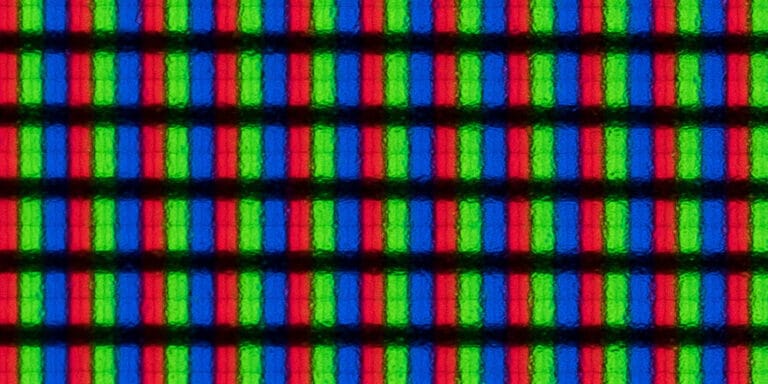Touchscreen technology has revolutionized the way we interact with devices, from smartphones to ATMs. It allows you to control and navigate screens using just your fingers, making devices more intuitive and engaging. This interactive technology has been around for decades, evolving from basic resistive designs to advanced capacitive screens.
Touchscreens come in several types, including resistive, capacitive, infrared, and so on. Each type uses a different mechanism for detecting touch. It plays a crucial role in fields like personal electronics, healthcare, and education, bringing innovation and efficiency to various applications. From interactive kiosks to advanced medical monitors, touchscreen technology continues to shape our digital lives in significant ways.
In this article, we will explain the 6 types of touchscreen technology one by one. Let’s dive in.
What Is A Touch Screen?
A touch screen is an electronic display that lets you interact directly with what is shown by touching it. You don’t need to use a keyboard or mouse. Instead, your fingers or a stylus allow you to control the content.
Touch screens are found on many devices you use every day, including smartphones, tablets, and laptops. ATMs and kiosks are other places where touch screens might be used. These systems simplify transactions and information access without physical buttons.
Many modern touch screens support multi-touch. Multi-touch lets you use more than one finger to perform gestures, like zooming in on a photo or rotating an image. This feature enhances the capabilities and ease of use in applications that require complex input.
How Does A Touchscreen Work?
A touchscreen works by detecting touch input from you using different technologies. When you touch the screen, it translates your touch into an electrical signal. This signal is processed by a microchip, which then instructs the device on how to respond.
In a resistive touchscreen, two conductive layers come into contact when you press the screen. This changes the electric current and registers your touch. Capacitive touchscreens, on the other hand, use a layer of indium tin oxide that conducts electricity. Your finger, being conductive, disrupts this current, letting the screen know where you’re touching.
Other types, like infrared and optical imaging, use beams of light to detect your touch. Surface acoustic wave touchscreens rely on ultrasonic waves.
Touch input occurs on the touch panel, part of the electronic visual display. This touch data is sent to a controller via a software driver. The controller processes the information and communicates with the visual display, which then shows the result of your interaction.
Important Components:
- Touch Sensor: Detects the touch.
- Controller: Processes touch input.
- Microchip: Converts signals.
- Visual Display: Shows the output.
- Software Driver: Facilitates communication.
The History And Evolution Of Touch Screen Technology
The journey of touch screen technology began in the 1960s with the development of the first prototypes. These early designs laid the groundwork for what would become an essential part of modern electronics.
In the 1970s, different types of touch screens started to emerge. Two significant types developed were capacitive and resistive screens.
The introduction of multi-touch technology marked a key shift. This technology allowed users to interact with devices using more than one finger, making interactions more intuitive and dynamic.
1980s and 1990s Advances: IBM Simon: This was one of the first mobile devices to use touch technology. Released in 1992, it combined a mobile phone with PDA features. Touch technology truly transformed with its integration into consumer electronics. Devices like smartphones and tablets brought this technology into everyday life, and screen interactions became part of how people communicate and access information.
By the 2000s, touch screens appeared in a variety of gadgets. From early ATM machines to today’s smartphones.
7 Different Touch Screen Types
1) Resistive Touch Technology
A resistive touchscreen is made of two thin layers, typically a glass or acrylic layer and a conductive metal layer. When pressure is applied to the screen, these layers press together, creating an electrical connection at the touch point. This connection is then read by the system to determine the exact location of the touch. Resistive touchscreens are known for their durability and ability to register touches even when gloves or a stylus is used, making them suitable for industrial applications.
Advantages
- This type is cost-effective and long-lasting.
- You can use it with any object, including a gloved finger.
Disadvantages
- It has limited multi-touch capability.
- The screen clarity and sensitivity can be lower compared to other technologies.
2) Infrared Touch Technology (IR)
Infrared touchscreens use an array of infrared light-emitting diodes (LEDs) and sensors that create a grid of invisible light beams across the screen’s surface. When an object interrupts the beams, the sensors detect the precise location of the touch. Since this technology doesn’t rely on pressure or contact, it’s highly accurate and works with any touch object, including gloves, fingers, or styluses. Infrared touchscreens are often found in large display panels and industrial control panels.
Advantages
- It offers high durability and clarity.
- Any object can be used to interact with the screen, even gloved fingers.
Disadvantages
- Dirt and dust can interfere with its functionality.
- This type is generally more costly than resistive touch technology.
3) Optical Imaging Touch Technology
Optical imaging touchscreens utilize optical sensors and cameras placed around the edges of the screen. When a finger or object touches the screen, the cameras detect and triangulate the exact position based on the disturbance in the light patterns. This technology is versatile, supporting multitouch capabilities and various touch materials. Optical imaging is typically used in larger touchscreens due to its scalability and ease of integration.
Advantages
- This method provides high accuracy and can easily scale to larger screens.
- It works with any pointing device.
Disadvantages
- Ambient light can affect performance.
- It tends to be more expensive than resistive options.
4) Surface Capacitive Touch Technology
Surface capacitive touchscreens are designed with a single conductive layer coated with a transparent electrode. When a finger touches the screen, a small amount of electrical charge is transferred to the finger, which slightly reduces the charge on the screen. Sensors at the corners of the screen then detect this change to determine the location of the touch. Surface capacitive touchscreens are durable, provide a smooth touch experience, and are commonly used in ATMs and kiosks.
Advantages
- Offers excellent clarity and is highly durable.
- Provides better sensitivity than resistive screens.
Disadvantages
- Requires direct and conductive contact.
- Limited to detecting a single touch at a time.
5) Projected Capacitive Touch Technology (P-Cap)
Projected capacitive touchscreens work through a grid of fine electrodes arranged in layers within the glass, creating an electrostatic field. When a conductive object, like a finger, comes close, it changes the local electrostatic field, allowing the touchscreen to detect the touch. This technology enables multitouch capabilities and high sensitivity, making it popular in smartphones, tablets, and high-end touch devices. It also functions effectively through protective screens or glass.
Advantages
- Supports multi-touch, making it suitable for complex applications.
- Provides high clarity and sensitivity.
Disadvantages
- More expensive due to its complex structure.
- It may experience issues with electromagnetic interference.
Difference Between Capacitive and Projected Capacitive
- Capacitive: Simpler, only detects single touch.
- Projected Capacitive: Supports multi-touch, offering more complexity and sensitivity.
6) Surface Acoustic Wave Touch (SAW)
Surface Acoustic Wave (SAW) touchscreens use ultrasonic waves that pass over the screen surface. When the screen is touched, the waves are absorbed at the touch point, and the sensors detect this interruption to identify the precise location of the touch. SAW technology is known for its high image clarity and accuracy, although it may not respond well to certain materials like gloves. It’s typically used in kiosks, information terminals, and other interactive displays.
Advantages
- You get both high clarity and durability with this type.
- It recognizes touch from any object.
Disadvantages
- Dirt and dust can disrupt the ultrasonic waves.
- It usually costs more than resistive touch screens.
7) Electro-Magnetic Resonance (EMR)
Electro-Magnetic Resonance (EMR) touchscreens utilize a unique technology that allows for precise and responsive input without the need for a battery in the stylus. This technology is commonly used in digital drawing tablets and certain high-end touch devices.
How It Works: EMR technology involves a layer of sensors placed behind the device’s display. These sensors emit a weak electromagnetic signal, creating a magnetic field that extends slightly beyond the screen’s surface. When an EMR stylus approaches the screen, it picks up this signal and converts it into electrical energy, powering the stylus and enabling it to communicate with the device.
Advantages:
- Battery-Free Stylus: The stylus does not require a battery, making it lighter and more convenient to use.
- High Precision: EMR technology offers excellent accuracy and responsiveness, ideal for detailed work such as drawing and writing.
- Durability: The absence of a battery reduces the risk of power-related failures, enhancing the stylus’s longevity.
Disadvantages:
- Cost: Devices with EMR technology can be more expensive due to the advanced sensors and components required.
- Limited Compatibility: EMR styluses are typically only compatible with devices specifically designed for this technology.
Applications:
- Digital Art and Design: Widely used in graphic tablets and pen displays for artists and designers.
- Note-Taking: Ideal for digital note-taking devices, providing a natural writing experience.
- Education: Used in interactive whiteboards and educational tools to enhance learning experiences.
The Impact Of Touch Screen Technology
Touchscreen technology has changed how people interact with digital devices. Here’s a quick list of how touch screen technology has impacted different areas:
- Consumer Electronics: You’ll find touchscreens in most smartphones and tablets today.
- Industrial Applications: Factories and workplaces use touchscreens for easier control of machines.
- Public Kiosks: Think of ATMs and ticket machines; they all use touch input now.
The market for touch screens has grown because of their versatility and ease of use. Devices with touch capabilities are now standard across various industries. This shows how the technology is increasingly adopted due to its effectiveness and user-friendly nature.
Applications Of Touch Screen Technology
Consumer Electronics: Touch screen technology is widely used in devices like smartphones, tablets, and laptops, making them more intuitive and user-friendly. You might find touch screens in devices using LCD or OLED displays. They allow you to interact with apps, play games, and browse the internet easily.
Industrial and Commercial Use: Touch screens are common in devices such as ATMs and point-of-sale systems in places like banks or stores. They simplify transactions and improve customer service. Interactive kiosks can also use them for quick access to information or services.
Medical and Educational Applications: In the medical field, touch screens are useful in various devices that help doctors and nurses access data swiftly. In classrooms, interactive whiteboards and educational tools enhance learning by making lessons more engaging and interactive.
Other Applications: Devices like personal digital assistants and electronic voting machines rely on touch screen technology for easy input. In some cases, you might use a stylus or light pen to interact with the screen, providing a more precise input method. Touch screen monitors are also prevalent in touchscreen computers and keyboards, offering a versatile user experience.
Frequently Asked Questions
What technology is used in touch screens?
Touch screens use either capacitive or resistive technology. Capacitive screens detect changes in an electrostatic field caused by touch. In contrast, resistive screens rely on pressure to register touch inputs.
When was touch screen technology invented?
The initial concept of touch screen technology dates back to the early 1960s. E.A. Johnson, a researcher at the Royal Radar Establishment, is often credited with creating one of the first touch screens.
What are the three types of touchscreens?
Touch screens primarily fall into three types: resistive, capacitive, and infrared. Each type operates differently, offering varied sensitivity, accuracy, and usability.
What is the best touchscreen technology?
Capacitive touch screens are widely considered the best due to their high sensitivity, responsiveness, and ability to support multi-touch gestures.